Apple’s Time Machine software made it easy to set up incremental back-ups, with one exception: network drives (more formally called network-attached storage, or NAS). Time Machine only directly supports drives formatted with Apple’s HFS+J file system, and will eventually use all disk space on the drive. This page provides an illustrated guide showing how to set up Time Machine on a network drive, using a sparse bundle to emulate a smaller HFS+J drive…
2 cent tip
How to Migrate a Time Machine Backup to Another Drive – the working way
According to the Apple official documentation, to copy a time machine drive to a new drive (maybe a much larger drive) you have to: connect the old disk and the new one to the same Read more…


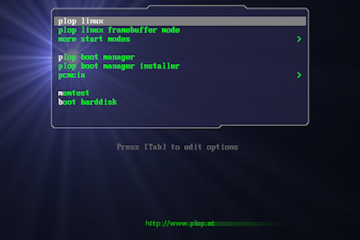
0 Comments