Kubuntu 15.04 comes with the new Plasma 5 desktop from KDE. I like Plasma 5, but the tray icon of many non KDE applications is not supported. Someone suggest to install wmsystemtray and use an “ugly box” floating around in your desktop 🙁
I have just found another solution: install libappindicator1! To do this, you have to install the libappindicator package…
sudo apt-get install libappindicator1…add then install the WebUpd8 PPA and the plugin “Pidgin Indicator”
sudo add-apt-repository ppa:nilarimogard/webupd8
sudo apt-get update
sudo apt-get install pidgin-indicatorNOTE: you can also download only the “Pidgin Indicator” plugin here and skip the WebUpd8 PPA step.
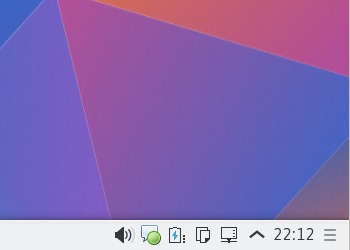
Happy KDE Plasma 5 experience! 🙂



1 Comment
Hood · September 23, 2015 at 18:04
Hi!
Thank you very much! I have tried almost everything on the Internet and only this worked!